Customers expect their problems to be solved not only effectively, but quickly. In this article, we’ll tell you how to make support agents work in a way that will meet these expectations.
For about 90% of customers, it is important that agents respond quickly, and for about 60%, immediately, meaning within no more than ten minutes. But a lot here depends on the communication channel. According to the Emplifi platform, the optimal response time for an email is one hour, while a wait of several days is deemed unacceptably long.
Customers hope to receive a quicker response by sending messages via social networks: within 15 to 60 minutes. Expectations for online chats are even higher. Here, customers expect to communicate literally in real time, and waiting a long time for responses can hurt their opinion of the company.
A brand’s image is also affected by the speed with which problems are completely resolved. When communicating via social networks, many people get angry when support agents propose switching to another communication channel, as this can greatly delay the process.
Without a unified integrated database, it’s almost impossible to assess the speed and quality of employees’ work, especially if they field a large number of inquiries every day. But this problem can be resolved with the help of modern helpdesk systems featuring built-in analytics tools.
For about 90% of customers, it is important that agents respond quickly, and for about 60%, immediately, meaning within no more than ten minutes. But a lot here depends on the communication channel. According to the Emplifi platform, the optimal response time for an email is one hour, while a wait of several days is deemed unacceptably long.
Customers hope to receive a quicker response by sending messages via social networks: within 15 to 60 minutes. Expectations for online chats are even higher. Here, customers expect to communicate literally in real time, and waiting a long time for responses can hurt their opinion of the company.
A brand’s image is also affected by the speed with which problems are completely resolved. When communicating via social networks, many people get angry when support agents propose switching to another communication channel, as this can greatly delay the process.
Without a unified integrated database, it’s almost impossible to assess the speed and quality of employees’ work, especially if they field a large number of inquiries every day. But this problem can be resolved with the help of modern helpdesk systems featuring built-in analytics tools.
In Pulsedesk, you can easily generate the main statistics concerning inquiries and their processing. These encompass inquiries coming in from different communication channels, such as email, messengers, social media networks, phone calls, client portals, and online chats
- First response time — the average time that elapses between the moment a customer sends a message to the time when a support agent sends back a first response. In Pulsedesk, this is calculated based on tickets that received a first response on dates that fall within a selected period. If a report is filtered by a support agent, then only responses to tickets assigned to them are taken into account.
- Closing time — a statistic that makes it possible to understand how much time support agents take to fully resolve a customer’s issue, on average. This is the amount of time that elapses from the moment a ticket is created to the moment it is closed. If data is filtered by a support agent, then only the tickets assigned to them are taken into account.
- Solved by first response — the number of tickets and dialogues that were closed after a support agent’s first response and never reopened, even if the customer wrote a follow-up message. The more tickets like this, the better, as it shows how well your support agents’ responses fully satisfy your customers on the first attempt.
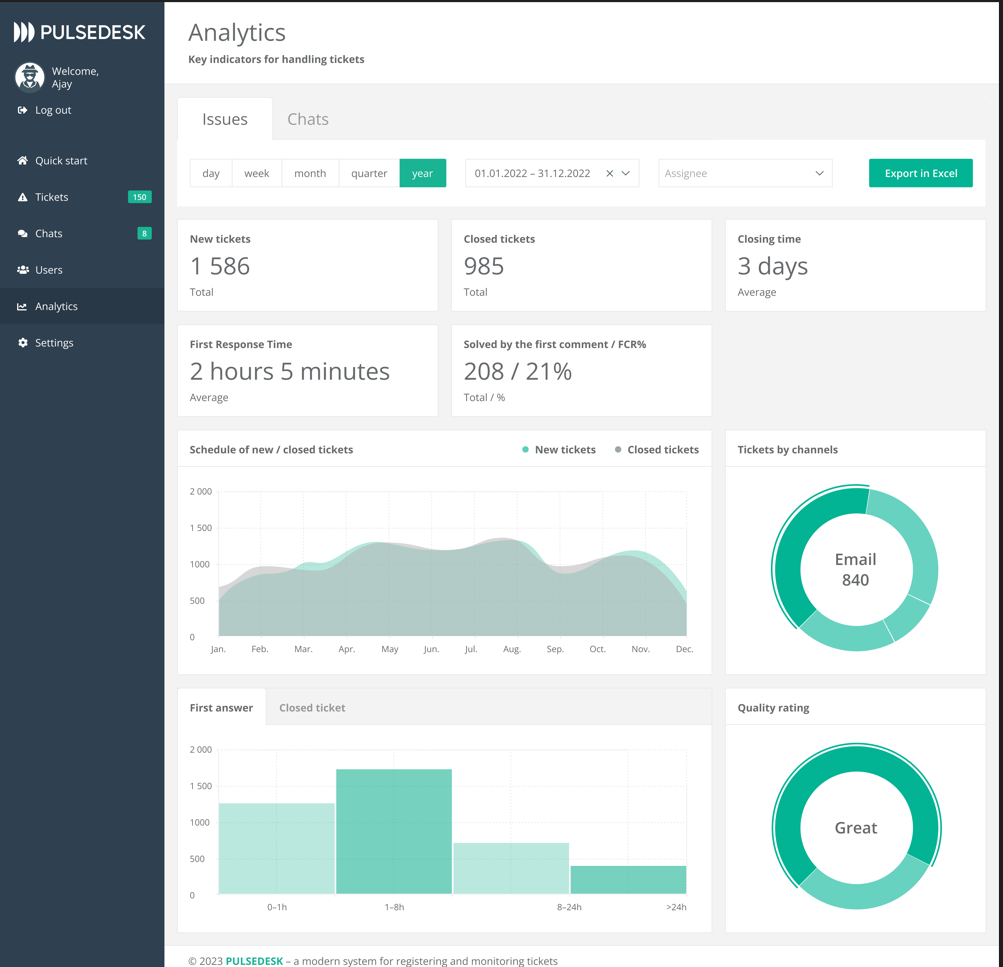
In addition, the system can generate reports on individual support agents. These show how many tickets (not dialogues) were assigned to a particular agent during a selected period, how many they closed, and how many they transferred to other colleagues. In addition, the average first response time, average closing time, and total time spent closing tickets, etc. can be generated for each employee.
The system can also generate reports on clients, ticket statuses, tags, and categories. By assigning categories, for example, you can identify the issues that customers most commonly ask for help with and take measures to ensure they no longer arise. For example, you can publish answers to frequently asked questions on the main page of your website or in your knowledge base, so that customers can find them without contacting customer support. This will free up your employees for more serious tasks, as they won’t have to waste time answering routine questions.
The system can also generate reports on clients, ticket statuses, tags, and categories. By assigning categories, for example, you can identify the issues that customers most commonly ask for help with and take measures to ensure they no longer arise. For example, you can publish answers to frequently asked questions on the main page of your website or in your knowledge base, so that customers can find them without contacting customer support. This will free up your employees for more serious tasks, as they won’t have to waste time answering routine questions.
How to improve performance
Help desk systems have various functions that allow you to optimize the processing of customer inquiries. As a result, businesses reduce the cost of technical and customer support, attract more loyal customers, and increase sales.
Response Templates
These are pre-prepared answers to common questions that can be inserted into messages with a couple of clicks. Customer data fields help to personalize templates: the client’s name, company name, etc. are automatically inserted into them.
When adding a template to Pulsedesk, a search bar appears on the screen where you can enter a keyword to quickly find the right text. This is convenient for companies that work with dozens or even hundreds of pre-prepared answers.
Files containing videos and instructions in PDF format can also be attached to text templates to make it easier for customers to solve problems on their own.
Help desk systems have various functions that allow you to optimize the processing of customer inquiries. As a result, businesses reduce the cost of technical and customer support, attract more loyal customers, and increase sales.
Response Templates
These are pre-prepared answers to common questions that can be inserted into messages with a couple of clicks. Customer data fields help to personalize templates: the client’s name, company name, etc. are automatically inserted into them.
When adding a template to Pulsedesk, a search bar appears on the screen where you can enter a keyword to quickly find the right text. This is convenient for companies that work with dozens or even hundreds of pre-prepared answers.
Files containing videos and instructions in PDF format can also be attached to text templates to make it easier for customers to solve problems on their own.
Triggers and Rules
One of Pulsedesk’s main automation tools is triggers that can be applied to calls and dialogs. In the helpdesk, you can edit existing triggers and create new ones. Among other things, the system is configured so that:
In Pulsedesk, it’s also easy to create rules that automatically distribute tickets among support agents, depending on their workload and whether they are on- or offline. This ensures that tickets are assigned only to agents in a position to handle them, which allows them to work without haste and stress.
One of Pulsedesk’s main automation tools is triggers that can be applied to calls and dialogs. In the helpdesk, you can edit existing triggers and create new ones. Among other things, the system is configured so that:
- after a ticket is created, an email is immediately sent to the customer stating that their ticket is being processed;
- a ticket’s status changes from ‘Closed’ to ‘In progress’ (or any other status, depending on your settings) if a client writes a follow-up message;
- specific agents are assigned to tickets of a certain type, for example, questions concerning maintenance;
- a ticket’s status changes if it remains dormant (the status does not change, no new comments appear, etc.) for several hours;
- and much more.
In Pulsedesk, it’s also easy to create rules that automatically distribute tickets among support agents, depending on their workload and whether they are on- or offline. This ensures that tickets are assigned only to agents in a position to handle them, which allows them to work without haste and stress.
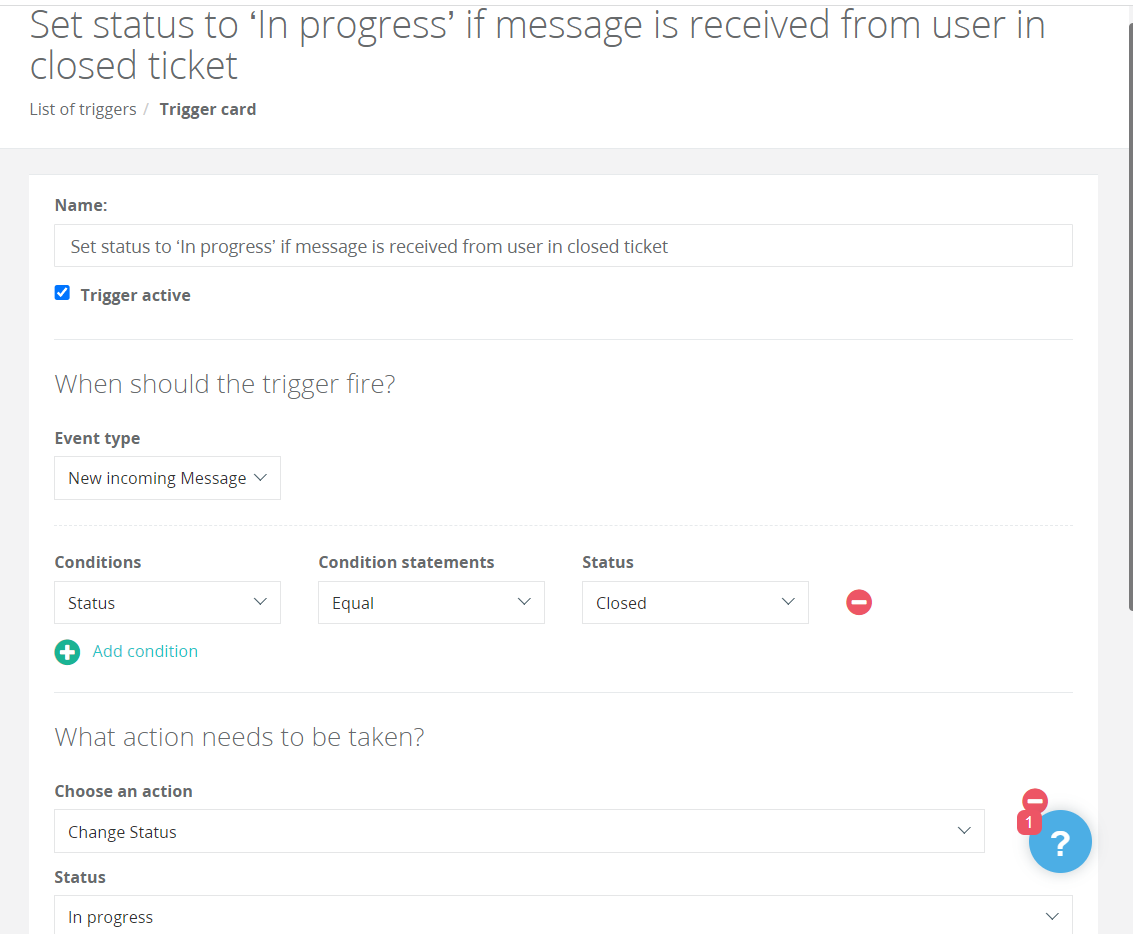
SLA
Another way to monitor the work of support agents is to set limits for SLA compliance. For example, you can set a limit on the time it should take to send a first response. If an assigned agent does not meet this deadline, an escalation will occur, and they will be immediately informed that the ticket is in need of urgent attention.
Self-Service Tools
A knowledge base and client portal help take pressure off support agents and make it more convenient for customers to interact with the company. We’ve described these in detail in this article.
These are not all of the functions that helpdesk systems provide to improve and speed up customer service, but by harnessing the powerful tools built into this platform, you can quickly raise your customer service to a whole new level.
Another way to monitor the work of support agents is to set limits for SLA compliance. For example, you can set a limit on the time it should take to send a first response. If an assigned agent does not meet this deadline, an escalation will occur, and they will be immediately informed that the ticket is in need of urgent attention.
Self-Service Tools
A knowledge base and client portal help take pressure off support agents and make it more convenient for customers to interact with the company. We’ve described these in detail in this article.
These are not all of the functions that helpdesk systems provide to improve and speed up customer service, but by harnessing the powerful tools built into this platform, you can quickly raise your customer service to a whole new level.








