Dissatisfied customers and bad reviews can ruin a business if you don’t deal with the problem quickly. Why does this happen? Maybe support agents don’t have time to respond to customer inquiries promptly, and some may even get lost. This issue faces many companies that field customer inquiries from one or two channels and process them in Excel. However, there’s special software that can resolve such problems — helpdesk systems that are easy to use, quickly installed, and can make a big difference from the very first day.
With a helpdesk system you can:
How does all this work? In this article, we’ll give you 10 examples of useful helpdesk functions, using the Pulsedesk system as an example.
With a helpdesk system you can:
- receive inquiries from email, messengers, web chats, and by phone
- avoid missing a single customer inquiry
- speed up support processes and help customers faster
How does all this work? In this article, we’ll give you 10 examples of useful helpdesk functions, using the Pulsedesk system as an example.
Receive all customer inquiries in one interface
Clients contact companies in the way they’re most accustomed to: via WhatsApp, Telegram, web chat, email, etc. During peak periods, some inquiries will almost certainly get lost. But if you connect all the channels your company uses to a helpdesk system, customer inquiries coming in from all of them will be funneled straight into a single window, where it’s convenient to process them. With the Pulsedesk system, you can also receive inquiries by phone, and audio files containing the conversation are automatically attached to a ticket.
Clients contact companies in the way they’re most accustomed to: via WhatsApp, Telegram, web chat, email, etc. During peak periods, some inquiries will almost certainly get lost. But if you connect all the channels your company uses to a helpdesk system, customer inquiries coming in from all of them will be funneled straight into a single window, where it’s convenient to process them. With the Pulsedesk system, you can also receive inquiries by phone, and audio files containing the conversation are automatically attached to a ticket.
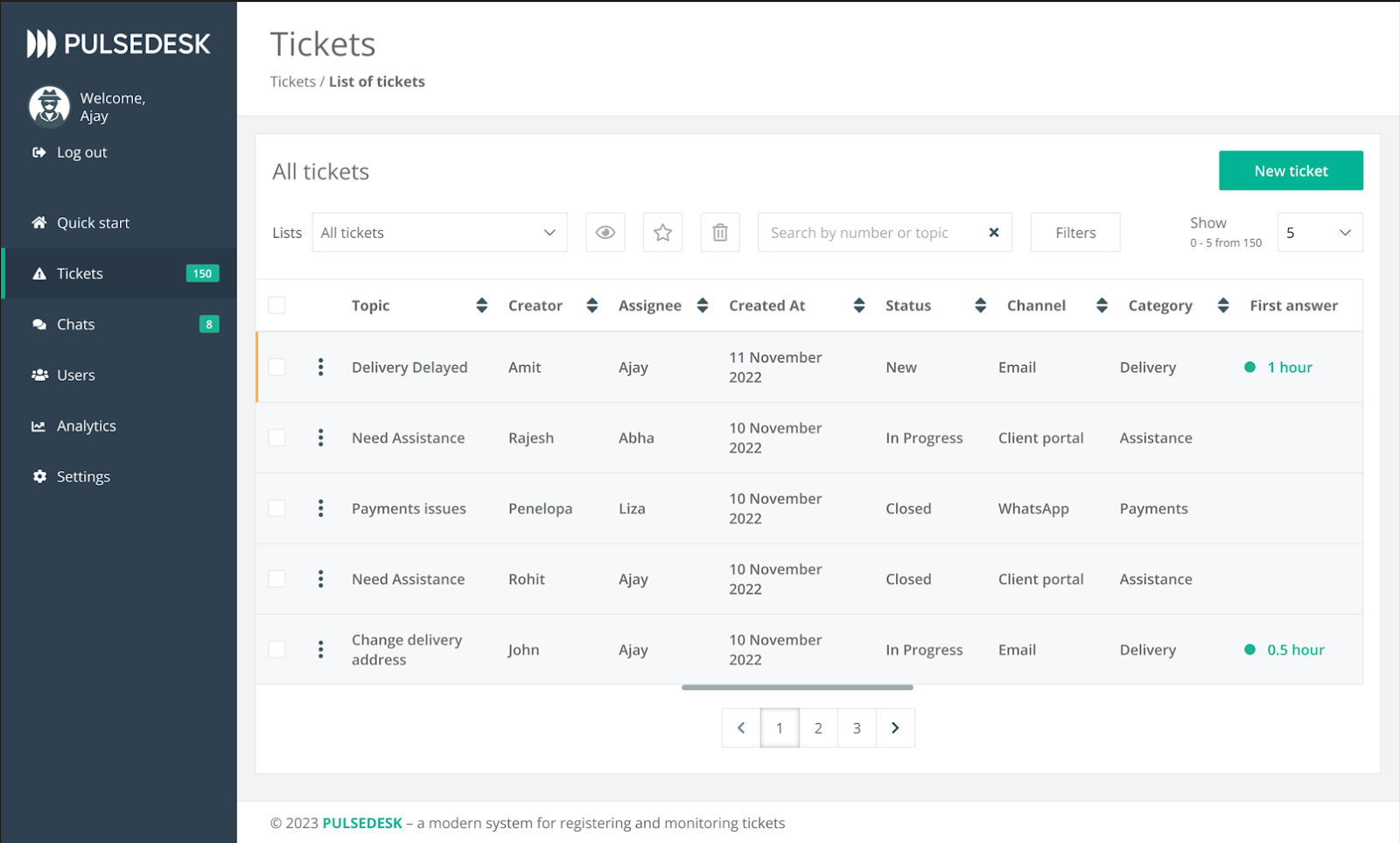
Automatic Actions
Triggers are an indispensable part of many helpdesks. These are automatic actions that are executed under pre-set conditions. For example, you can configure a helpdesk system so that support agents receive email notifications after every new message appears. Or messages can automatically be sent to customers to inform them when the status of their tickets change. Or, if a ticket is closed, but a customer discovers another problem and writes again, a trigger can be configured to automatically change the ticket’s status back to ‘In progress’ when the new message comes in.
Pulsedesk also has an automated function that distributes tickets between agents depending on their workloads. You can specify the maximum number of tickets one support agent can handle at a time. If they’ve reached this limit, no new tickets will be assigned to them, and incoming tickets will be routed to employees with free slots.
Triggers are an indispensable part of many helpdesks. These are automatic actions that are executed under pre-set conditions. For example, you can configure a helpdesk system so that support agents receive email notifications after every new message appears. Or messages can automatically be sent to customers to inform them when the status of their tickets change. Or, if a ticket is closed, but a customer discovers another problem and writes again, a trigger can be configured to automatically change the ticket’s status back to ‘In progress’ when the new message comes in.
Pulsedesk also has an automated function that distributes tickets between agents depending on their workloads. You can specify the maximum number of tickets one support agent can handle at a time. If they’ve reached this limit, no new tickets will be assigned to them, and incoming tickets will be routed to employees with free slots.
Set Time Limits for Any Operation
Response time is one of the most important statistics in support work. In Pulsedesk, you can set time limits for any operation: for example, for sending a first response to a new client. The time counter will begin immediately after a customer’s first message is received and stop when the service agent sends a response. If the support agent fails to respond within the time limit, an escalation will occur, and the system will call attention to this task.
Response time is one of the most important statistics in support work. In Pulsedesk, you can set time limits for any operation: for example, for sending a first response to a new client. The time counter will begin immediately after a customer’s first message is received and stop when the service agent sends a response. If the support agent fails to respond within the time limit, an escalation will occur, and the system will call attention to this task.
Reports
With a helpdesk, it’s easy to track the main statistics concerning tickets and dialogues, as they are displayed on an interactive dashboard. With just a couple of clicks, these can also be uploaded to Excel for closer evaluation. Detailed reports can be generated for each service agent, so you can see who’s coping with their tasks well and who’s lagging behind. You will also discover at what times tickets are received most often and at what stages processing tends to get bogged down, etc.
With a helpdesk, it’s easy to track the main statistics concerning tickets and dialogues, as they are displayed on an interactive dashboard. With just a couple of clicks, these can also be uploaded to Excel for closer evaluation. Detailed reports can be generated for each service agent, so you can see who’s coping with their tasks well and who’s lagging behind. You will also discover at what times tickets are received most often and at what stages processing tends to get bogged down, etc.
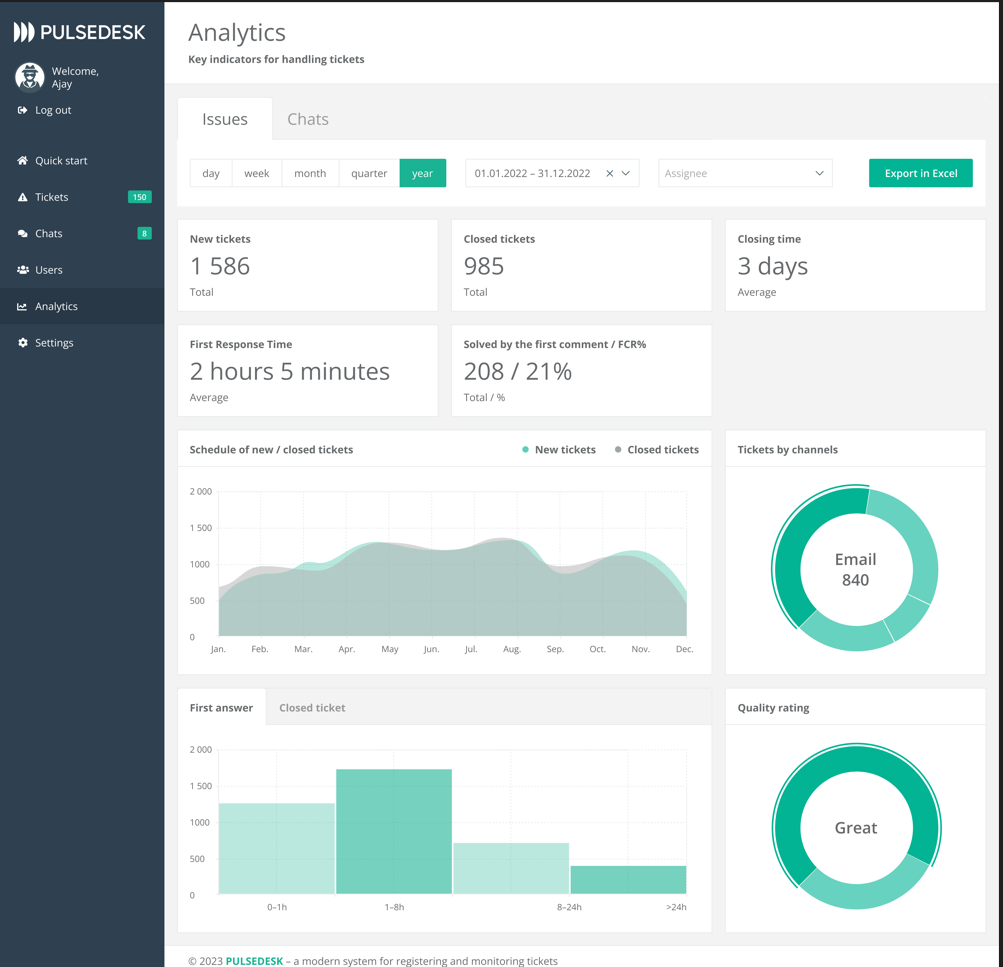
Lists and Statuses
Helpdesks can easily be customized to meet your needs. You can create lists where tickets are grouped according to certain criteria, assign tags and categories to tickets, and add new statuses. All this will help you quickly find the tickets you’re looking for and configure automatic actions for them.
Helpdesks can easily be customized to meet your needs. You can create lists where tickets are grouped according to certain criteria, assign tags and categories to tickets, and add new statuses. All this will help you quickly find the tickets you’re looking for and configure automatic actions for them.
Response Templates
Customers often ask the same questions but, with Pulsedesk, you don’t have to type out the same response every time. You can create response templates with pre-prepared messages that can be placed in tickets with just a few clicks. And thanks to customer data fields incorporated in the text, the relevant information will be automatically inserted: name, company name, etc. And you can conveniently find the template you need by using the search bar.
Customers often ask the same questions but, with Pulsedesk, you don’t have to type out the same response every time. You can create response templates with pre-prepared messages that can be placed in tickets with just a few clicks. And thanks to customer data fields incorporated in the text, the relevant information will be automatically inserted: name, company name, etc. And you can conveniently find the template you need by using the search bar.
Knowledge Base
This is like your company’s own Wikipedia, where answers to the most common questions can be found, as well as useful instructions. This will free up your support staff’s time, as customers will be able to search for information themselves. By organizing your Knowledge Base into sections, categories, and subcategories, you’ll make it easy for your customers to navigate the database and find the information they need. Moreover, the Knowledge Base’s appearance can be customized to match the style of your website.
This is like your company’s own Wikipedia, where answers to the most common questions can be found, as well as useful instructions. This will free up your support staff’s time, as customers will be able to search for information themselves. By organizing your Knowledge Base into sections, categories, and subcategories, you’ll make it easy for your customers to navigate the database and find the information they need. Moreover, the Knowledge Base’s appearance can be customized to match the style of your website.
Client Portal
This is a webpage based on the helpdesk system, where clients can create tickets themselves, monitor changes in their status, and correspond with agents. They can even attach photo and video files here. Tickets from the portal are directed straight into the ‘Tickets’ section. Pulsedesk users can connect both a Knowledge Base and client portal at no additional charge. The client portal is another tool that takes pressure off the support department and provides a convenient channel for customers to communicate with the company.
This is a webpage based on the helpdesk system, where clients can create tickets themselves, monitor changes in their status, and correspond with agents. They can even attach photo and video files here. Tickets from the portal are directed straight into the ‘Tickets’ section. Pulsedesk users can connect both a Knowledge Base and client portal at no additional charge. The client portal is another tool that takes pressure off the support department and provides a convenient channel for customers to communicate with the company.
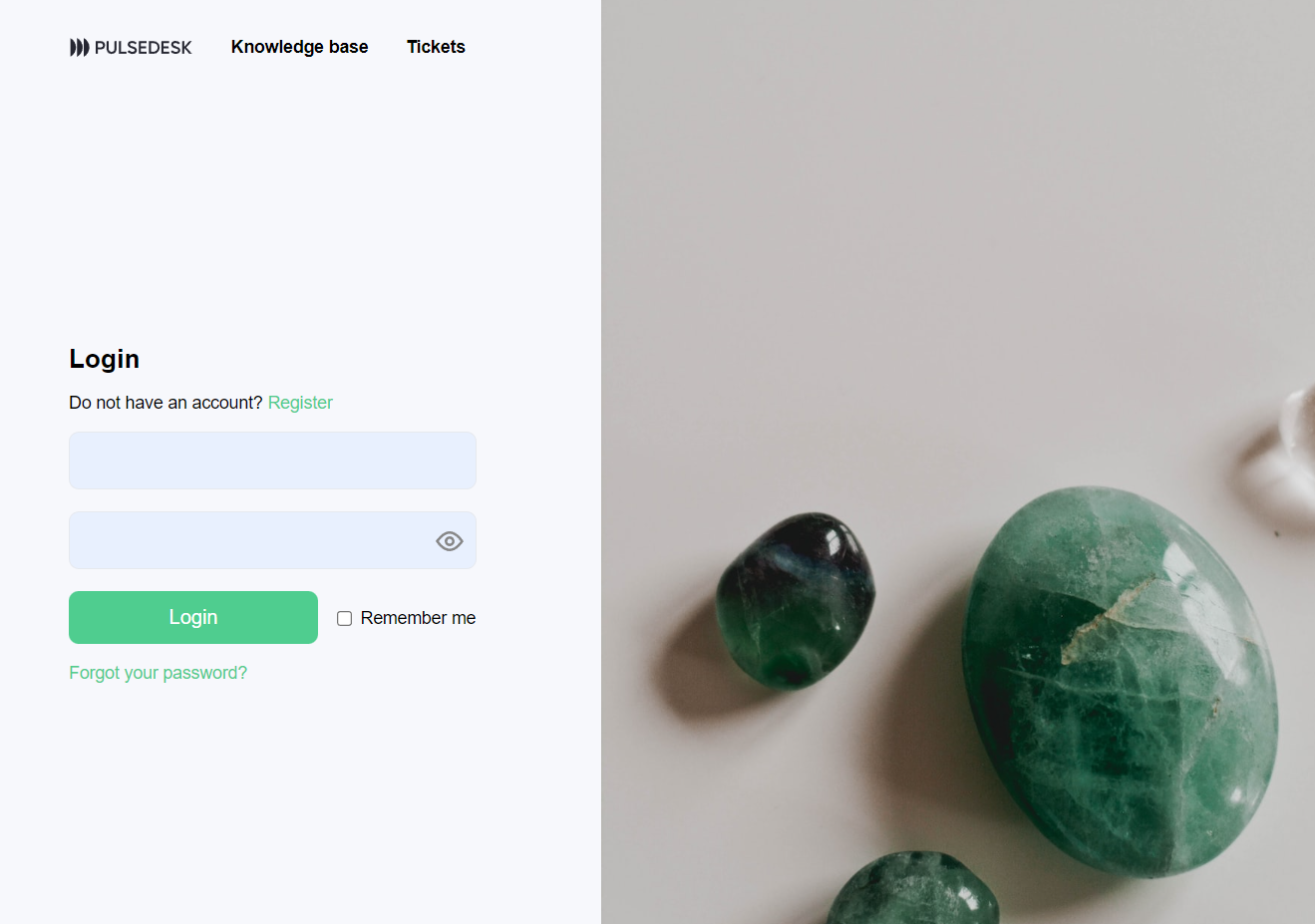
Mobile App
If support agents don’t have access to a computer, they can still conveniently view tickets from different channels and respond to them using the mobile app. With its help, they can sort tickets, change statuses, and see correspondence histories, even when they’re away from their desk.
If support agents don’t have access to a computer, they can still conveniently view tickets from different channels and respond to them using the mobile app. With its help, they can sort tickets, change statuses, and see correspondence histories, even when they’re away from their desk.
Integration with other IT systems
Most businesses make use of different software systems, so it’s imperative that a helpdesk has the ability to connect to them. For example, Pulsedesk has a built-in feature for integrating with Bitrix24, so all information about customers and their orders can be quickly accessed. And the helpdesk’s open API makes it possible to configure integration with other systems if need be.
As you can see, a helpdesk system can provide indispensable help for almost any support service. By utilizing this tool, you can significantly improve your quality of customer support, and this will inevitably boost your company’s bottom line.
Most businesses make use of different software systems, so it’s imperative that a helpdesk has the ability to connect to them. For example, Pulsedesk has a built-in feature for integrating with Bitrix24, so all information about customers and their orders can be quickly accessed. And the helpdesk’s open API makes it possible to configure integration with other systems if need be.
As you can see, a helpdesk system can provide indispensable help for almost any support service. By utilizing this tool, you can significantly improve your quality of customer support, and this will inevitably boost your company’s bottom line.








