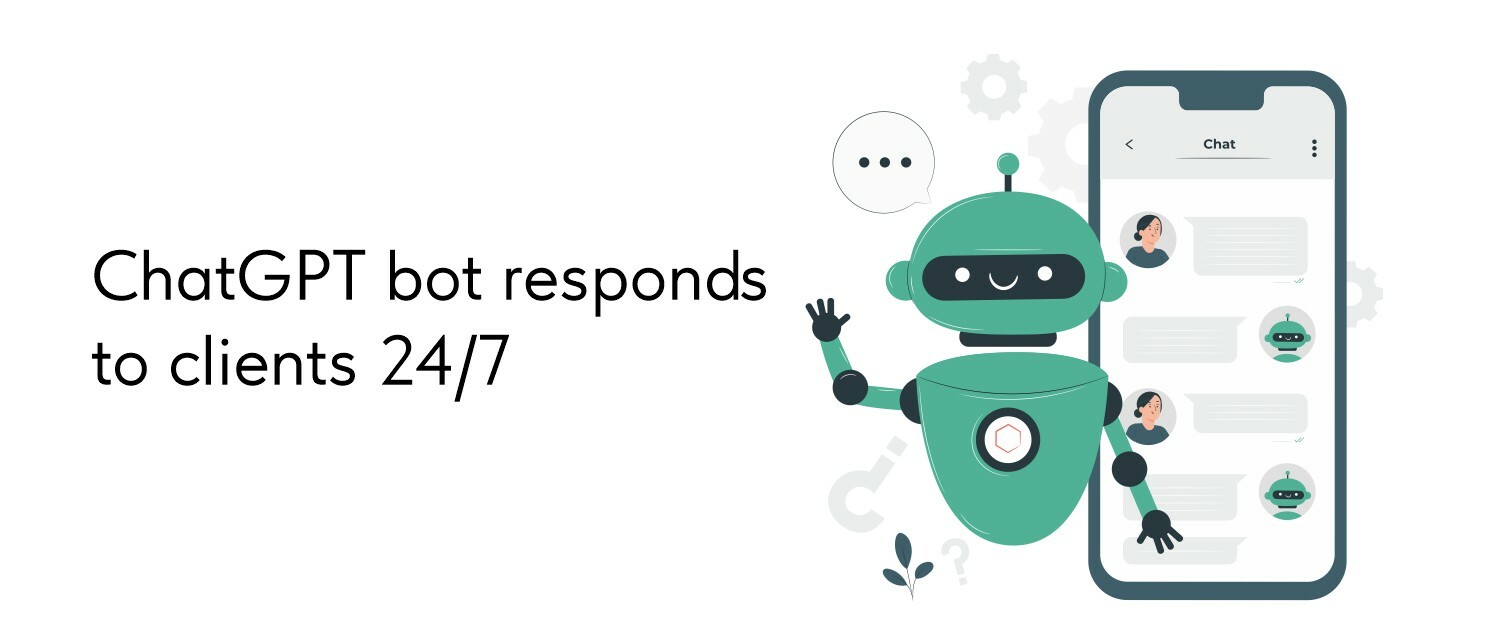Pulsedesk now has a new feature — a chatbot working on the base of ChatGPT language model. The bot can communicate with clients instead of operators: it’s available 24/7 with no weekends or vacations.
The chatbot can be connected to three channels: web widget, WhatsApp, and Telegram. You can either connect it to all of them at once or choose only the ones you need.
To activate the bot, you need to go to the settings and then train it. To do this, add to the helpdesk system a description of the company and answers to frequently asked questions. Write your own answers or use ready-made templates.
The bot processes the data and provides highly accurate answers. If it fails to understand a request or if the client wants to speak to a live person, the conversation will be instantly transferred to an operator. The entire chat history is saved in the system, allowing employees to quickly understand the context of the conversation.
A detailed instruction on setting up the chatbot has been published in the knowledge base.
The chatbot can be connected to three channels: web widget, WhatsApp, and Telegram. You can either connect it to all of them at once or choose only the ones you need.
To activate the bot, you need to go to the settings and then train it. To do this, add to the helpdesk system a description of the company and answers to frequently asked questions. Write your own answers or use ready-made templates.
The bot processes the data and provides highly accurate answers. If it fails to understand a request or if the client wants to speak to a live person, the conversation will be instantly transferred to an operator. The entire chat history is saved in the system, allowing employees to quickly understand the context of the conversation.
A detailed instruction on setting up the chatbot has been published in the knowledge base.