Online chats are one of the most convenient tools for communicating with a company. There are no email addresses to enter or waiting on hold for 40 minutes; you don’t have to click on a link to a social network, leave the site, and then open a dialogue in a different place... Here, all you have to do is click on a widget and ask a question.
Chat widgets bring economic benefits: they increase a site’s conversion rate and help maintain customer loyalty. All this is confirmed by the statistics that we’ll give you in this article.
How much can you earn from chats?
How do customers feel about chats?
Here, it is worth calling attention to solutions like helpdesks – systems that automate the procedure of processing client inquiries. For example, with just a few clicks, Pulsedesk users can add a pop-up window or LiveChat dialog box to their websites. Afterwards, visitors can directly contact the companies’ support services via these widgets or go to its knowledge base – a kind of company Wikipedia where customers can find answers to their most common questions.
The widgets’ appearance is easy to customize to your taste. For example, you can set colors for the buttons and fonts in the dialog box, choose the place where the widget will be located (left or right), enter a title for the customer inquiry form, etc.
Chat widgets bring economic benefits: they increase a site’s conversion rate and help maintain customer loyalty. All this is confirmed by the statistics that we’ll give you in this article.
How much can you earn from chats?
- Almost 80% of surveyed companies claim they have increased sales, revenue, and consumer loyalty thanks to online chats. In particular, the conversion rate of sites with chats grew by almost 4%.
- A company can reduce customer service costs by a third by adding a chat to their site.
- Users who chat with support agents are 82% more likely to make purchases. They also spend 60% more money than those who don’t use this tool.
How do customers feel about chats?
- Almost 45% of respondents claim that online chat is the most valuable part of the company’s website, and 42% believe companies with chat services can be trusted.
- More than 70% of customers are satisfied after communicating with customer support via online chat. By comparison, only 51% of customers prefer to communicate by mail, and just 44% by phone.
- 79% write to the chat in order to quickly get answers to their questions. Over half of all respondents expect to be answered within 10 minutes or less.
Here, it is worth calling attention to solutions like helpdesks – systems that automate the procedure of processing client inquiries. For example, with just a few clicks, Pulsedesk users can add a pop-up window or LiveChat dialog box to their websites. Afterwards, visitors can directly contact the companies’ support services via these widgets or go to its knowledge base – a kind of company Wikipedia where customers can find answers to their most common questions.
The widgets’ appearance is easy to customize to your taste. For example, you can set colors for the buttons and fonts in the dialog box, choose the place where the widget will be located (left or right), enter a title for the customer inquiry form, etc.
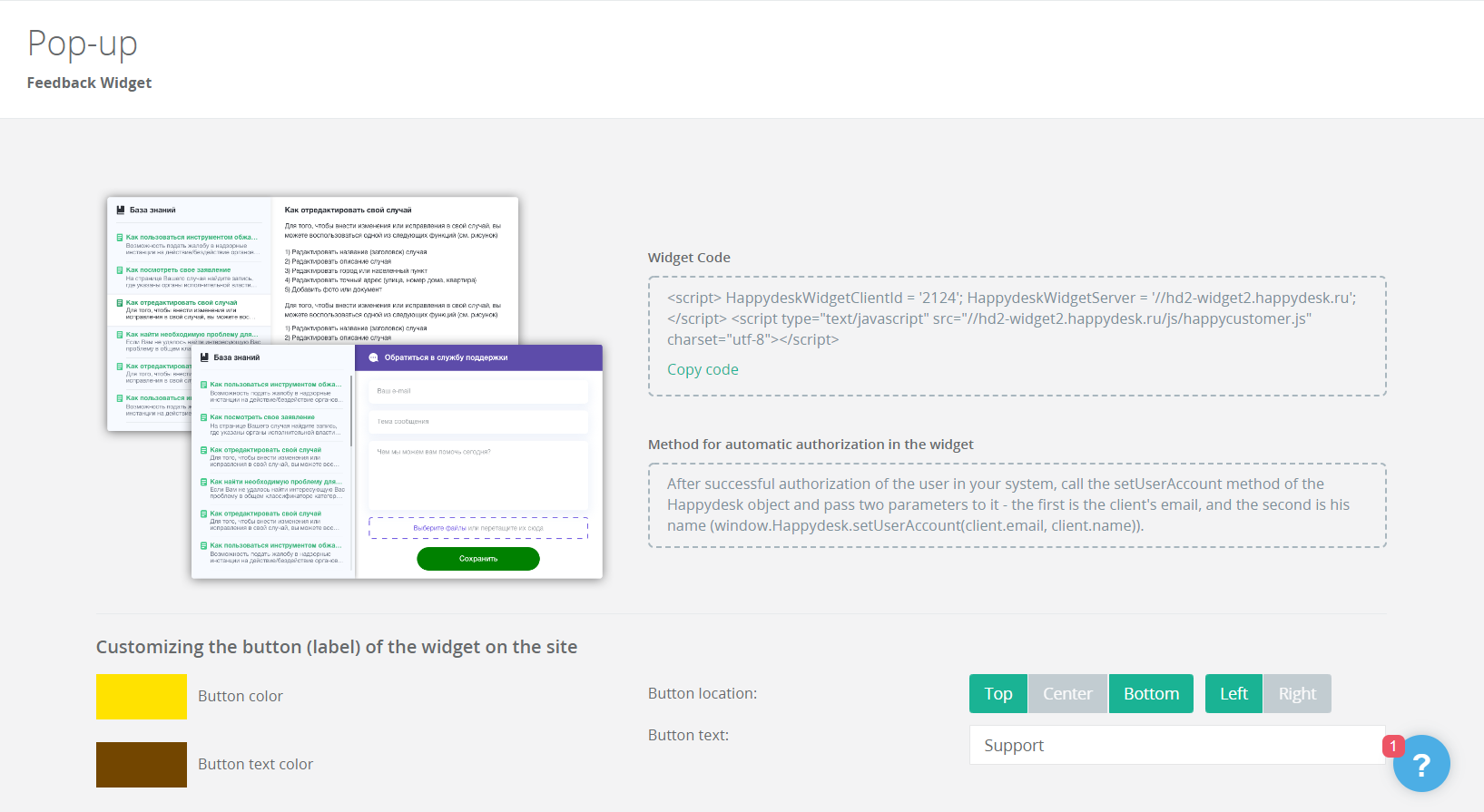
Pop-up window settings in Pulsedesk
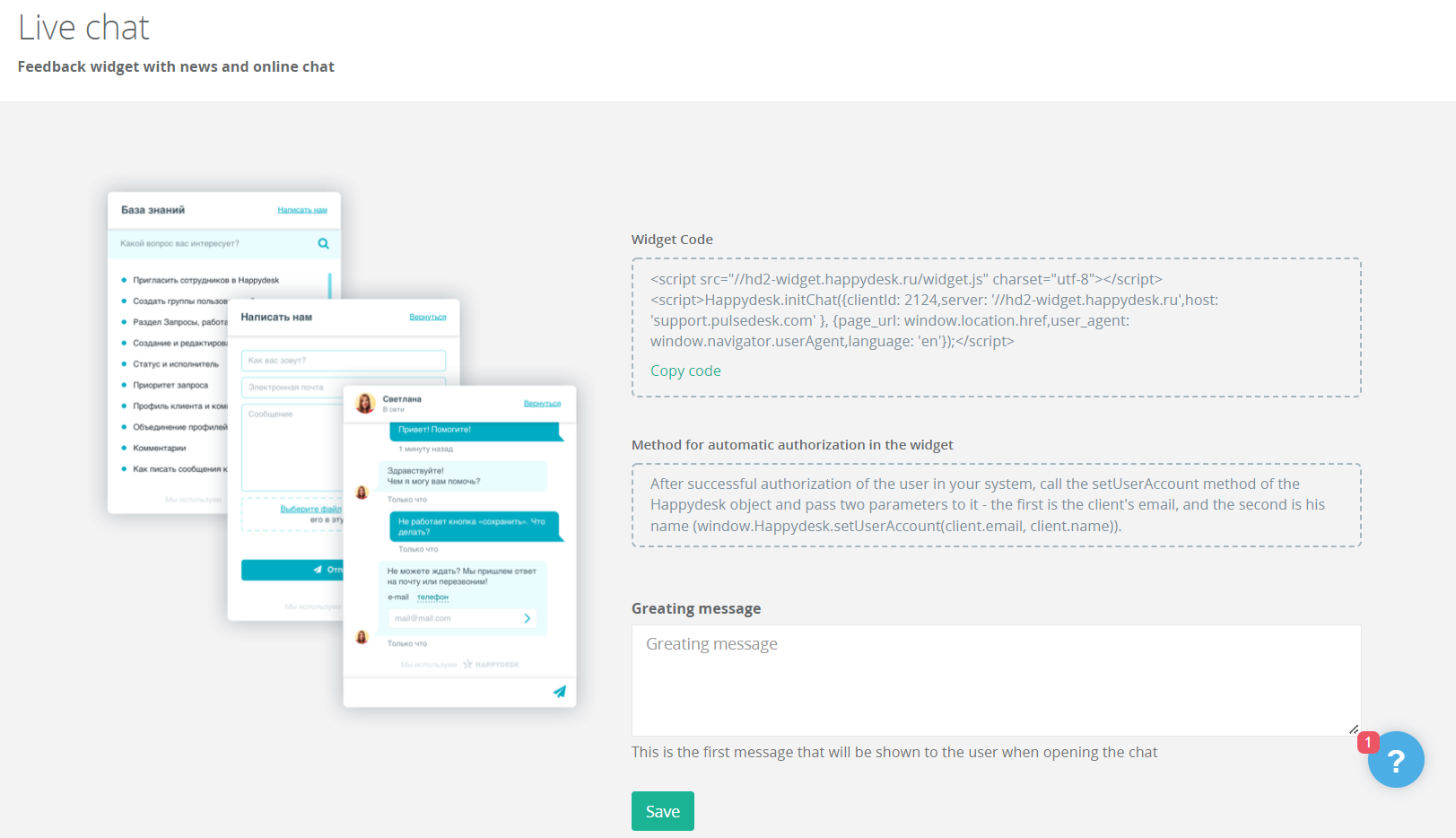
Live chat settings
In Pulsedesk, you can ensure that messages from the chat are processed quickly with the help of triggers that automatically perform certain actions. For example, the system can be configured so that agents are instantly assigned to each newly created dialog.
It should be noted, however, that if a web chat does not work as site visitors expect, this can seriously harm the business. Here’s what the statistics say:
In the future, on-site chat services will probably be one of the main communication channels between customers and companies. It is important that businesses harness all the features of this tool and don’t limit themselves to simply creating a beautiful widget. Thus, the main task is to properly organize the work of the support service. Having access to modern and effective automation tools will help here.
It should be noted, however, that if a web chat does not work as site visitors expect, this can seriously harm the business. Here’s what the statistics say:
- If a person cannot obtain an answer to their question, the probability that they will make a purchase falls by 53%.
- 38% of customers claim that receiving poor service is the worst thing that can happen in an online chat.
- About 20% of consumers will tell their friends about a poorly functioning chat or a negative service experience.
In the future, on-site chat services will probably be one of the main communication channels between customers and companies. It is important that businesses harness all the features of this tool and don’t limit themselves to simply creating a beautiful widget. Thus, the main task is to properly organize the work of the support service. Having access to modern and effective automation tools will help here.








