Let's talk about the latest and very important updates.
Ratings in dialogues
You can set up your helpdesk so that when requests and dialogues are closed, applicants are automatically prompted for feedback on the employee's performance.
There is already a pre-configured trigger for tickets in the system, which can be edited if desired. For chats, you need to create a trigger — this will take just a couple of minutes, and a detailed instruction is published in the knowledge base.
Ratings will help quickly understand how satisfied customers are with the quality of service and what they would like to change. After giving a rating, they can leave a detailed comment, which will be displayed in the report — we’ll talk about it further.
Analytics for ratings
All data on ratings can be viewed in the ‘Analytics’ section of Pulsedesk. Firstly, our interactive dashboard now has a ‘Happiness indicator’ tab. This is the number of ‘Great’ ratings minus the number of ‘Not good’ ratings for the selected period.
Ratings in dialogues
You can set up your helpdesk so that when requests and dialogues are closed, applicants are automatically prompted for feedback on the employee's performance.
There is already a pre-configured trigger for tickets in the system, which can be edited if desired. For chats, you need to create a trigger — this will take just a couple of minutes, and a detailed instruction is published in the knowledge base.
Ratings will help quickly understand how satisfied customers are with the quality of service and what they would like to change. After giving a rating, they can leave a detailed comment, which will be displayed in the report — we’ll talk about it further.
Analytics for ratings
All data on ratings can be viewed in the ‘Analytics’ section of Pulsedesk. Firstly, our interactive dashboard now has a ‘Happiness indicator’ tab. This is the number of ‘Great’ ratings minus the number of ‘Not good’ ratings for the selected period.
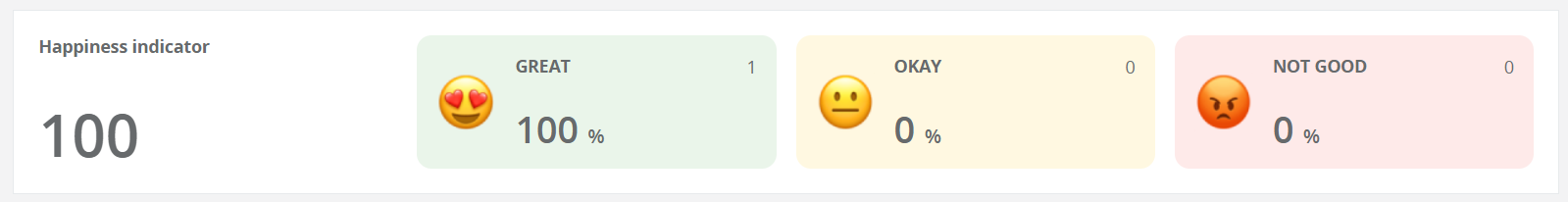
Secondly, a ratings report in the form of a table has been added to the system. With its help, it is easy to understand how customers have rated the quality of operators’ work over a certain period of time. More information about this report can be found here.
Telegram integration
The Telegram setup page has been updated. One of the main changes is the ability to connect multiple bots at once. All messages received by the bots will be displayed in the ‘Chats’ section of Pulsedesk.
Please note that if a user communicates with different bots, separate dialogues will still be created in the system.
Telegram integration
The Telegram setup page has been updated. One of the main changes is the ability to connect multiple bots at once. All messages received by the bots will be displayed in the ‘Chats’ section of Pulsedesk.
Please note that if a user communicates with different bots, separate dialogues will still be created in the system.








