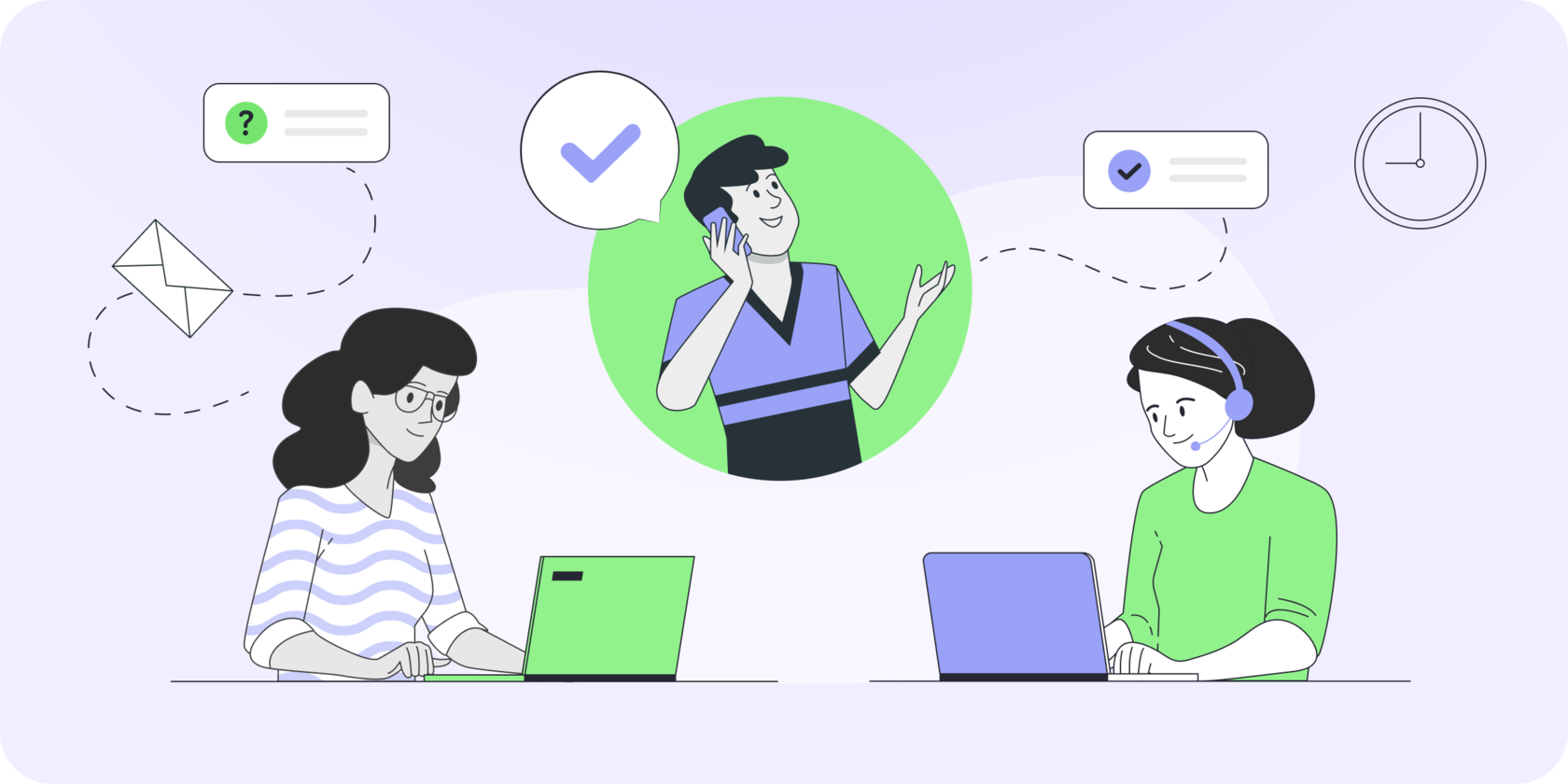We continue to improve the system, here's what has changed recently.
SLA Settings
SLA policies are an effective tool that helps control employees’ timely response to clients and meeting deadlines. Previously, in Pulsedesk, SLA could only be set up for tickets, but now it can also be done for chats as well.
We’ve also added a simplified version of the settings. It is enough to enter the policy name, select the desired event, and set the period within which this event should occur. For example, you can set a time limit for the first response, say, 15 minutes. If an operator fails to meet it, the SLA will be breached.
Advanced settings are also available, where more events and parameters can be precisely configured. Feel free to use it.
We’ve also added a simplified version of the settings. It is enough to enter the policy name, select the desired event, and set the period within which this event should occur. For example, you can set a time limit for the first response, say, 15 minutes. If an operator fails to meet it, the SLA will be breached.
Advanced settings are also available, where more events and parameters can be precisely configured. Feel free to use it.
Personal Telegram Number
To process requests from the messenger in Pulsedesk, you can either set up a Telegram bot or connect your personal number via the Chatapp.online service.
The second option is paid, but it may be more convenient for those employees who communicate with customers through their own account. All messages from Telegram will be displayed in the ‘Chats’ section of Pulsedesk.
The second option is paid, but it may be more convenient for those employees who communicate with customers through their own account. All messages from Telegram will be displayed in the ‘Chats’ section of Pulsedesk.