High-quality customer service helps improve an organization’s financial performance and reputation. More than 60% of consumers are ready to forego a company’s goods and services if its quality of service is poor. Helpdesk systems make interaction with customers more efficient. This solution makes it possible to receive customer tickets from different channels in a single window and processes them automatically.
Modern helpdesk systems offer many advantages for businesses. Let’s consider the main ones.
Modern helpdesk systems offer many advantages for businesses. Let’s consider the main ones.
Multichannel
For instance, the Pulsedesk system makes it possible for customers to contact a company’s support service in the way most convenient for them: via WhatsApp and Telegram messengers, a widget on the company’s website, or by email and phone. Customer service agents see all tickets in one window, but the customer receives a response in the same place they sent their message from. Pulsedesk also has a client portal – a page where customers can register and then communicate with support agents and monitor the status of their tickets. Messages from the portal go directly into the helpdesk.
Automated Processes
Customer tickets can be processed automatically using a trigger system. These are predefined actions that are executed when certain conditions are met. For example, you can configure your system so that all new tickets are sent to a specific employee. Ready-made response templates also help to speed up ticket processing.
Knowledge Base
Clients often ask similar questions. In some cases, it’s easier for them to find the answers they need on their own instead of contacting support. A knowledge base makes this convenient to do. This is a kind of encyclopedia that a company creates based on its helpdesk system. Articles in the knowledge base can be divided into categories and structured so that it will be easier for users to search for information.
For instance, the Pulsedesk system makes it possible for customers to contact a company’s support service in the way most convenient for them: via WhatsApp and Telegram messengers, a widget on the company’s website, or by email and phone. Customer service agents see all tickets in one window, but the customer receives a response in the same place they sent their message from. Pulsedesk also has a client portal – a page where customers can register and then communicate with support agents and monitor the status of their tickets. Messages from the portal go directly into the helpdesk.
Automated Processes
Customer tickets can be processed automatically using a trigger system. These are predefined actions that are executed when certain conditions are met. For example, you can configure your system so that all new tickets are sent to a specific employee. Ready-made response templates also help to speed up ticket processing.
Knowledge Base
Clients often ask similar questions. In some cases, it’s easier for them to find the answers they need on their own instead of contacting support. A knowledge base makes this convenient to do. This is a kind of encyclopedia that a company creates based on its helpdesk system. Articles in the knowledge base can be divided into categories and structured so that it will be easier for users to search for information.
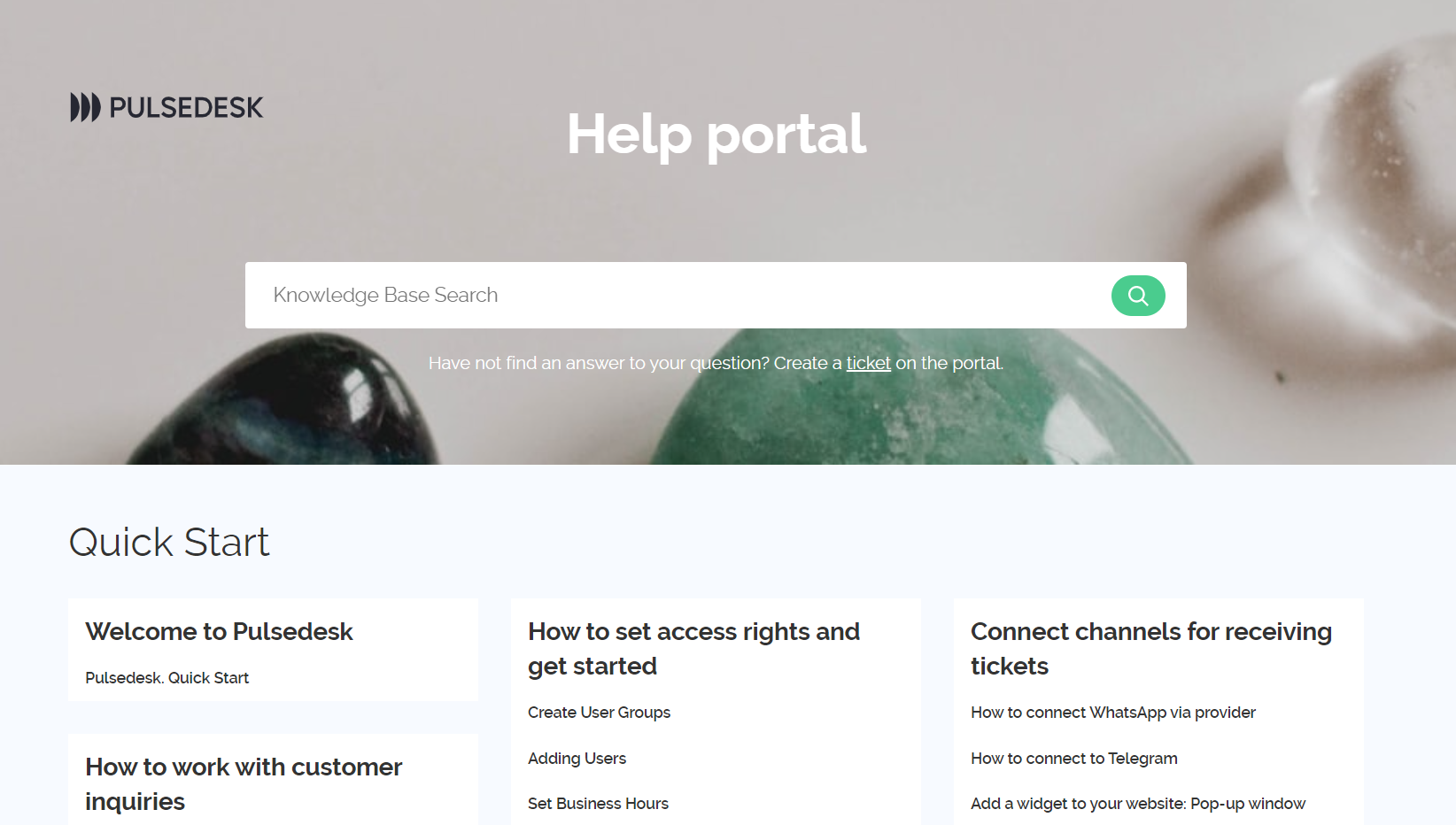
Reports
Helpdesk systems allow you to analyze different kinds of data. For example, you can find out how many tickets were received during a certain period and how long it took to process them. This information is collected on an interactive dashboard, which makes it possible for you to clearly see how efficiently each individual employee is working, and what difficulties arise at which stages of ticket processing. You can also set time limits for processing tickets to comply with the company’s SLA and monitor how well employees meet them. Reports can be uploaded from Pulsedesk to Excel with one click.
Integration with Other Systems
If necessary, a helpdesk can be connected to other IT systems. For example, you can connect Pulsedesk to your CRM system and pull up all information about customers and their orders from there. Implementing a helpdesk system not only improves customer experience, but also allows customer support agents to work more efficiently, as they no longer need to perform a large number of routine tasks and can spend more time working on solving more complex problems.
Management, in turn, can monitor how well employees cope with their responsibilities and how satisfied customers are with them. After closing each ticket, the system prompts the person to leave feedback about the support agent’s work.
Helpdesk systems allow you to analyze different kinds of data. For example, you can find out how many tickets were received during a certain period and how long it took to process them. This information is collected on an interactive dashboard, which makes it possible for you to clearly see how efficiently each individual employee is working, and what difficulties arise at which stages of ticket processing. You can also set time limits for processing tickets to comply with the company’s SLA and monitor how well employees meet them. Reports can be uploaded from Pulsedesk to Excel with one click.
Integration with Other Systems
If necessary, a helpdesk can be connected to other IT systems. For example, you can connect Pulsedesk to your CRM system and pull up all information about customers and their orders from there. Implementing a helpdesk system not only improves customer experience, but also allows customer support agents to work more efficiently, as they no longer need to perform a large number of routine tasks and can spend more time working on solving more complex problems.
Management, in turn, can monitor how well employees cope with their responsibilities and how satisfied customers are with them. After closing each ticket, the system prompts the person to leave feedback about the support agent’s work.








